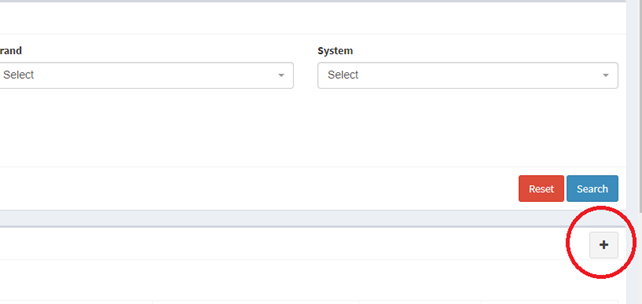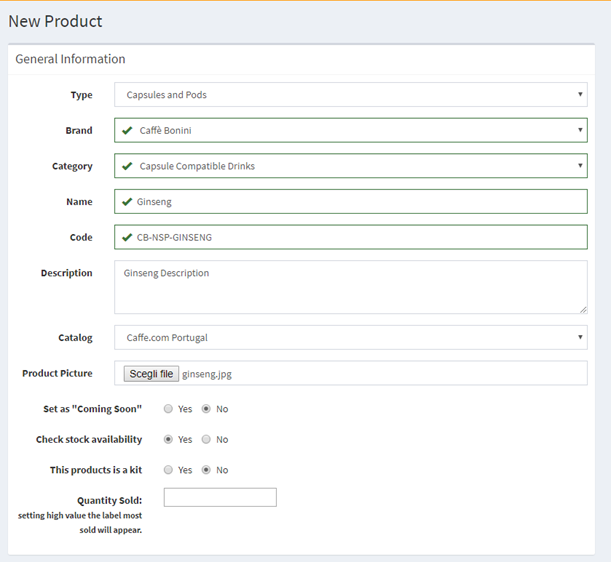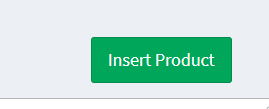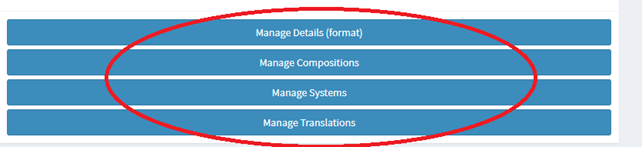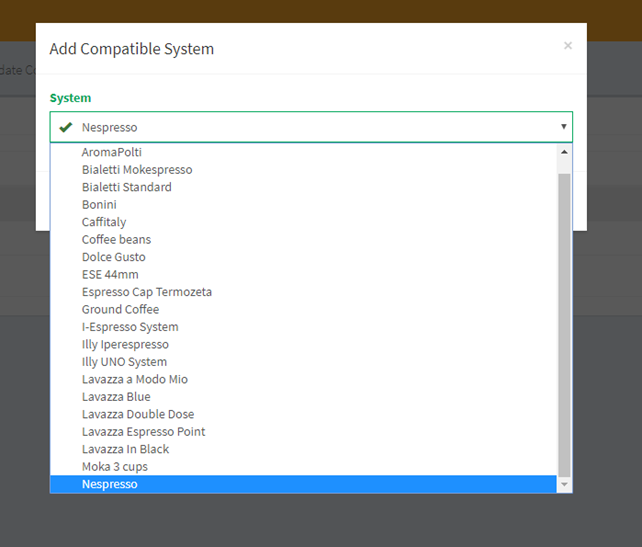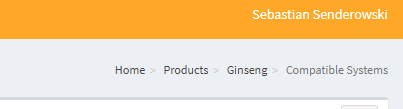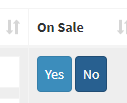Creazione nuovi prodotti e messa in vendita
HOW TO CREATE A PRODUCT IN THE ADMIN:
Go to Products -> Show Products.
Click on + button to add a new one.
To add a product like NESPRESSO GINSENG you need to follow this steps:
- Choose TYPE : Capsules and Pods
- Choose Brand: Caffè Bonini
- Choose Category: Capsule Compatible Drinks
- The name you choose is really important because the name will be used to generate the link to the page of the product.. to the name i suggest the name of the product as it is, in this case simply use Ginseng
- The code is a data that is unique for each product, here you don’t specify the format because an product can have more than one. So in the details you will specify the format, not now.
- If the product is Nespresso and it’s compatible so of brand Bonini i suggest to use CB that means “CaffeBonini” and between every word “-” , for the system in the case of Nespresso we use NSP. So the code will appear like :
- CB-NSP-GINSENG
- Add the description you want
- Choose the product Picture
Click on SAVE OR INSERT PRODUCTS
MANAGE SYSTEM OF THE PRODUCT INSERTED BEFORE:
Click on Manage System -> Click on the plus button and choose the system of the product you have created, in this case Nespresso.
Save the changes.
To go back in the navigation you can use this:
Just click on the Ginseng text.
TO ADD DETAILS FORMAT:
CLICK ON THIS:
Click on the PLUS button
Choose the format:
In this case we are trying to insert a product that has 10 capsules so choose 10 capsules.
In the code field you need to add a dash and the quantity of capsules like:
CB-NSP-GINSENG-10
Quantity Threshold set to 1.
Click on save
PRODUCT INSERTED, NOW HOW TO ADD THIS PRODUCT TO CATALOG AND SELL IT?
Go to : MANAGE -> CATALOG -> CLICK SEARCH
Click on the PLUS BUTTON
Search for the code of the product you have inserted before: CB-NSP-GINSENG-10, it will appear in the list, just click and set the unit price.
Click on save.
The product will be added to the catalog and setted as not on sale. So if you want to set sell it, just presso ON SALE => YES
If you have did everything right you wil see the product online:
The link of the product will be generated in 10 /15 minutes so don’t worry if you click the product and it takes you to the homepage.